Real Producer Help 15
15. On RealProducer's main screen,
click Start to begin recording. You will then see the noise level on the
audio-meter:
To finish the recording click Stop and ... |
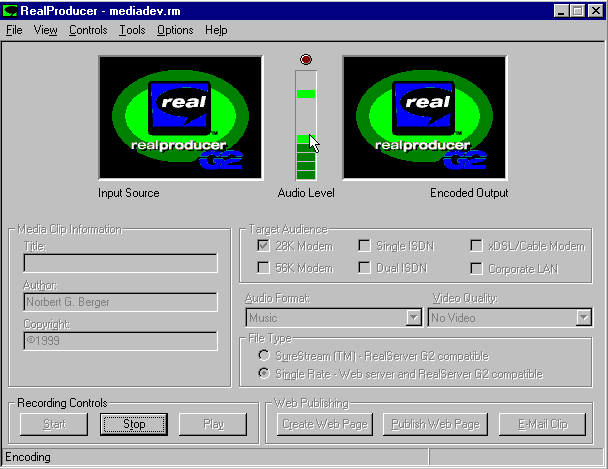 |
|
|
Real Producer Help 15
|
|